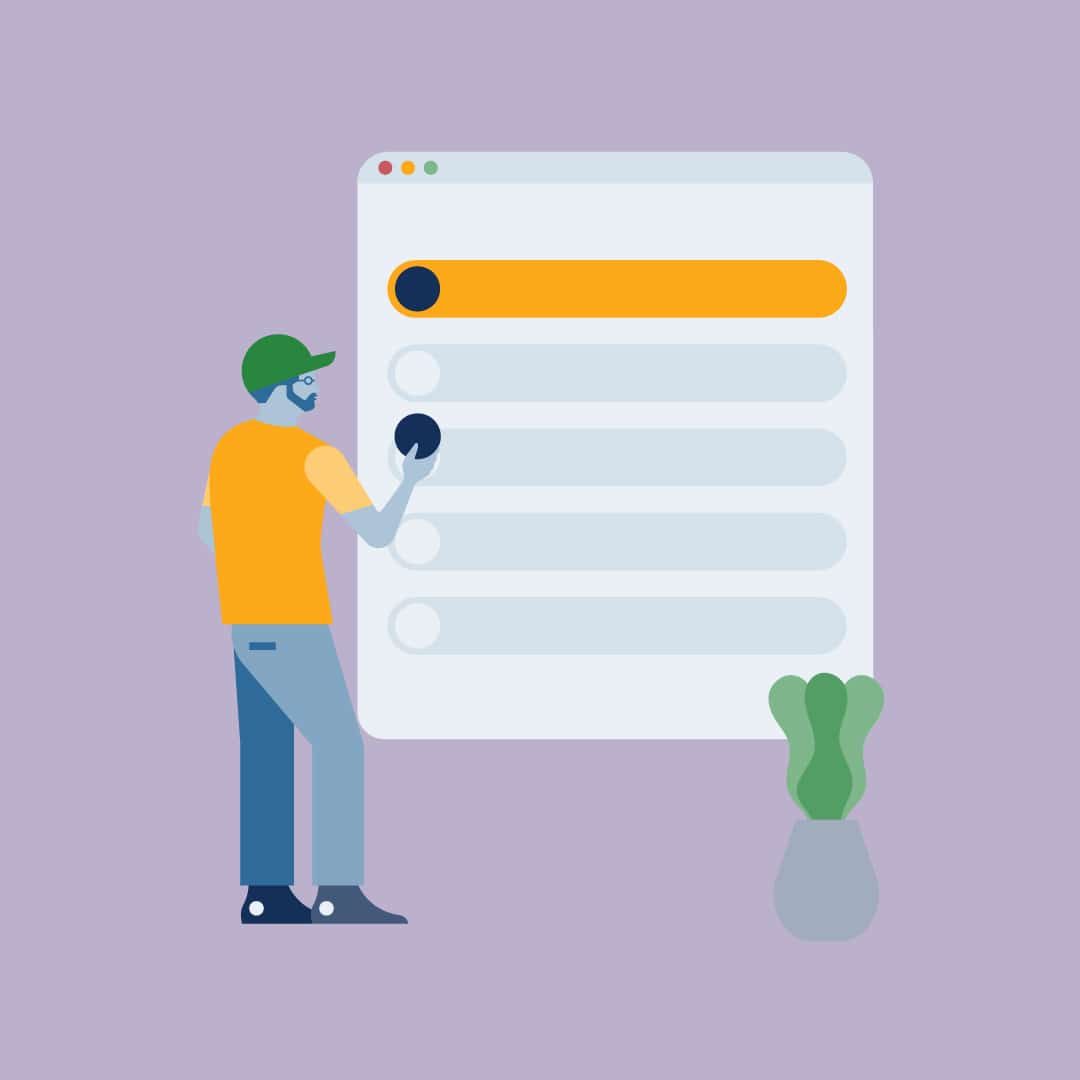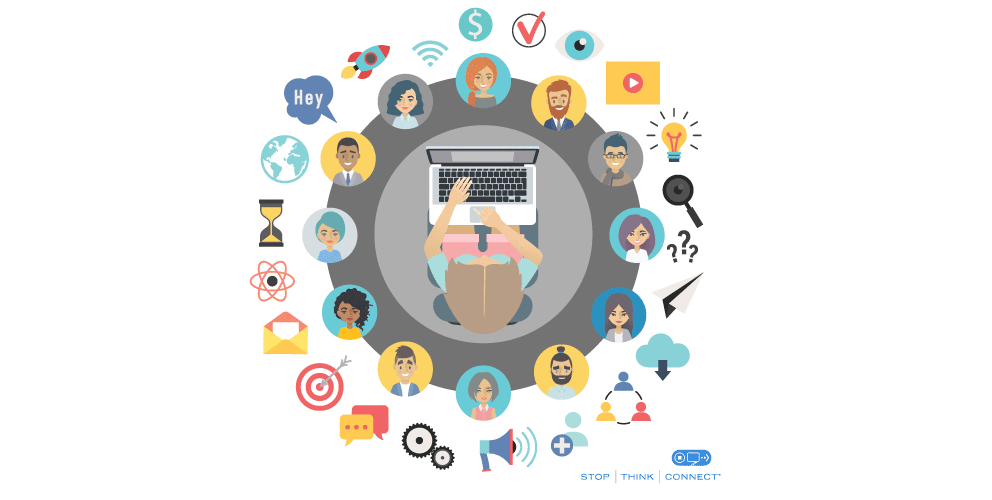Creating and managing shortened links is an important aspect of using an URL shortener. An URL shortener is a tool that takes a long, unwieldy URL and converts it into a shorter, more manageable link. These shortened links are often used in marketing campaigns, social media posts, and other contexts where space is limited.
There are several different ways to create shortened links. One option is to use a generic URL shortener, such as bit.ly or goo.gl. These tools allow users to enter the long URL and automatically generate a shortened link. Alternatively, some URL shorteners allow users to create custom shortened links, which can be branded or personalized to suit their needs.
Once a shortened link has been created, it is important to manage it properly. This may involve tracking and analyzing the link's performance, such as how many clicks it receives or where those clicks are coming from. Some URL shorteners provide built-in analytics tools to help users track their links, while others may require the use of third-party analytics tools.
In addition to tracking and analyzing links, users may also need to manage the redirect options for their shortened links. This may include setting up permanent redirects (also known as 301 redirects) or temporary redirects, depending on the needs of the user. For example, a marketing campaign may require a temporary redirect that expires after a certain period of time, while a permanent redirect may be more appropriate for a link that is intended to be used on an ongoing basis.
Overall, creating and managing shortened links is a key aspect of using an URL shortener. By understanding how to create and customize links, track and analyze their performance, and manage redirect options, users can effectively use these tools to streamline their online presence and reach their target audience.